The primary theme for documentation.
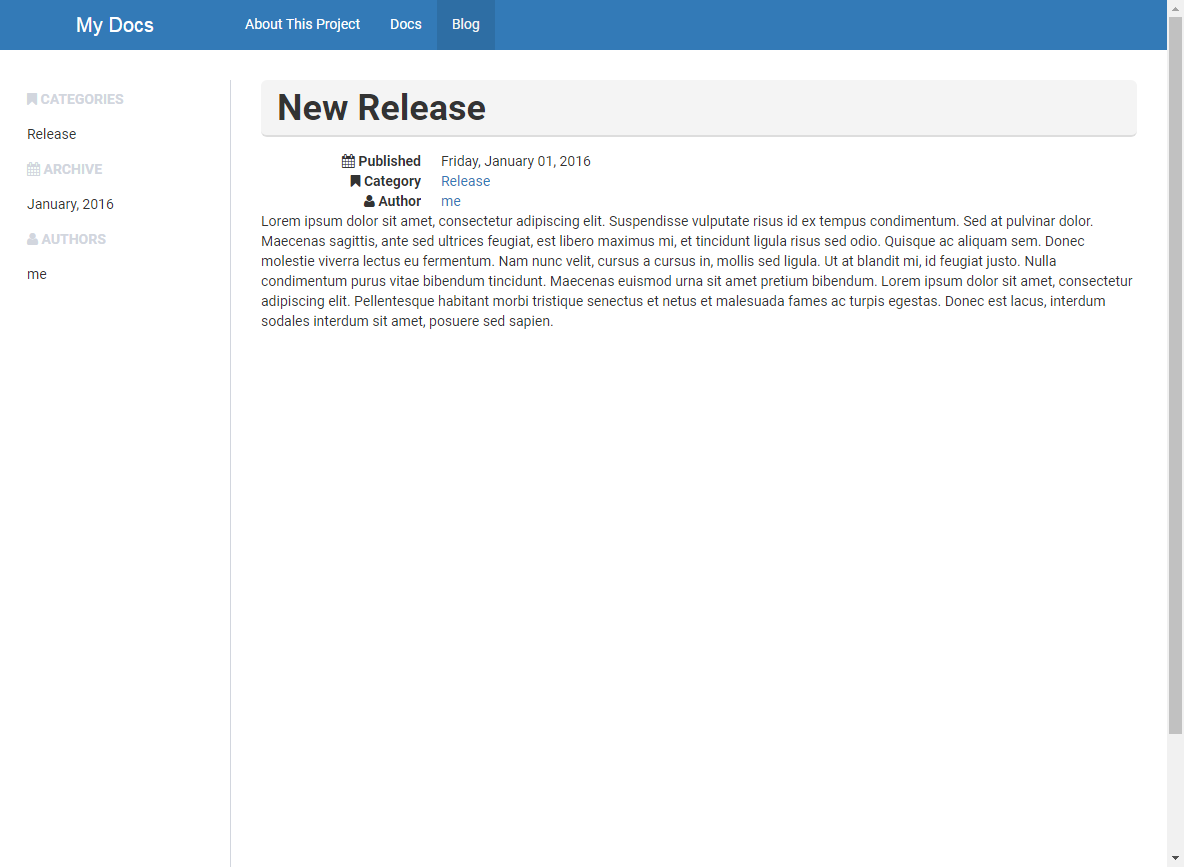
- NuGet Package
- Wyam.Docs.Samson
- Links
- Source Code
- Preview
Usage Via NuGet
This is an official theme and therefore Wyam already knows about it and no explicit NuGet package needs to be specified.
To use it, pass the -t argument on the command line to specify the theme
(along with the -r argument to specify the recipe):
wyam -r docs -t SamsonAlternatively, you can specify the theme and recipe in your configuration file:
#r docs
#t SamsonThe Docs recipe only contains a single theme given how complex a documentation site is. It's conceivable that additional themes could be added in the future. This theme is a port of AdminLTE with very heavy customization to make it appropriate for documentation.
Overriding Theme Files
One way to customize the output of the recipe is to override specific theme files with your own versions. Some theme files are even designed specifically for this purpose. While any theme file can be overridden, these are some of the more useful ones you should focus on. To implement an override, create a new file with the same name in your own input path. In many cases you'll also want to start with the original content of the theme file (as available in the repository) and edit it from there.
/assets/css/bootstrap/variables.lessThis is the main variables file for Bootstrap. You can use it to adjust colors, fonts, etc. Just be sure that you copy the original file before making any changes so that you maintain all the variables that Bootstrap needs.
/assets/css/override.lessYou can use this file to define additional CSS styles. You can also define CSS override styles in this file since it's included after the main Bootstrap and theme CSS files.
/assets/img/logo.pngPlace your site logo here. The file should be 170 pixels wide and ideally have a transparent background.
/assets/img/favicon.icoPut your favicon here.
/_Head.cshtmlThis is included as part of the
<head>content of every page after the theme elements. You can use it to add any additional scripts, stylesheets, etc./_Navbar.cshtmlYou can use this to define a custom navigation bar for the top of your page.
/_ApiBeforeContent.cshtmlThis is included prior to the content of each API page. You can use it to display warnings, notices, or other API-specific information that isn't part of the recipe.
/_ApiAfterContent.cshtmlThis is included after the content of each API page.
/_Bottom.cshtmlThis is included at the bottom of every page. Use it to add JavaScript code such as Google Analytics tracking.
/_Footer.cshtmlThis contains the site footer and overriding it will let you specify your own footer.
/index.cshtmlThis is the default home page for your site. Even though the theme includes a basic one, you'll probably want to replace it.
/Shared/_Infobar.cshtmlThis contains the code for the right-hand side infobar.
